
Last update - 4/16/2008
Any one of the radiometer up-facing waveband sensors may be chosen for use as a simulated pyranometer. It was initially configured for the 560nm band or the one closest to 560nm.
To configure and calibrate it as a simulated pyranometer, do the following:
1) Bring up the MSR MAIN MENU.
MSR MAIN MENU
1 Config-Status
2 ReConfigure 7 Memory Card
3 Retrieve Data 8 MSR Program
4 Clear Data 9 Exit MENU
5 View 10 BYE
Enter Selection/Command
*2
|
2) Select #2 to display the RECONFIGURE MSR menu.
RECONFIGURE MSR
1 Date 6 Location 11 Calibrate
2 Time 7 Record 12 Power-Off
3 SS 8 Samples 13 Mode
4 Rem 9 GMT Difference
5 ID 10 IRR M Main Menu
Enter Selection/Command
*11
|
3) Select #11 to display the CALIBRATION COEFFICIENTS menu.
CALIBRATION COEFFICIENTS 1 Enter Calibration 2 Display Calibration 3 Recalibrate M Menu Enter Selection/Command *3 |
4) Select #3 to display the RECALIBRATION menu.
RECALIBRATION 1 IRR 2 Two-Point 3 White-Standard Up & Down M Menu Enter Selection/Command *1 |
5) Select option #1 to display the instructions for inputs for calibration.
SIMULATED PYR CALIBRATION Serial ( 560U151): |
6) The program waits for you to input an MSR up sensor band serial number (wavelength + U + three digit radiometer serial number) for calibration. For example, for MSR87 serial number 151 and waveband 560 enter 560U151 (above) and channel 5 (below). For MSR5 serial number 524 and waveband 560 enter 560U524 (above) and channel 3 (below). For an MSR16R serial number 275 and waveband 560, for example, enter 560U275 and the corresponding channel number (below). For an older MSR16 module serial number 559UA03, enter 559UA03 (above) and the corresponding channel number (below). Press Enter for no change.
Chanl# ( 5 ): |
7) Enter the corresponding channel number or press Enter for no change.
Position instruments:
 |
|---|
If a reference pyranometer is available and it can be positioned pointing directly at the sun, along with the radiometer, then use the reading reference reading from the pyranometer. If the reference pyranometer is mounted horizontally and cannot be easily moved then you may calculate the direct solar irradiance that would be striking the surface of the radiometer pointed directly at the sun by use of the reference pyranometer and the cosine law. For this, you need to know the sunangle at the time of the calibration. You may use the SUNANGLE program provide with the CROPSCAN MSR software to determine the sunangle. Given the sunangle, calculate the direct solar irradiance, IRR, by use of the following equation:
IRR = PYR / Cosine(SA)
where PYR is the reference pyranometer reading in the desired units, SA is sunangle and IRR is irradiance striking the radiometer (pointed directly at the sun).
If a reference pyranometer is unavailable, you may assume the intensity of irradiation in bright sunlight will be about 1000 W/M^2 with the top surface of the radiometer at a zero (0) degrees incident angle (directly facing the sun) and with few to no clouds in the sky.
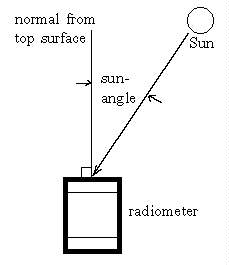 |
|---|
POSITION WITH TOP FACING BRIGHT SUN POSITION PYR PAR LEVEL WITH IT PYR Reading (IRR): 1000 |
8) Enter the reference pyranometer reading at the above prompt (the value of 1000 above assumes a 0 degree sunangle positioning) and press Enter. The millivolt output from channel 7 (or whatever channel was configured above) is then recorded.
PLACE OPAQUE CARD OVER TOP SURFACE PRESS ENTER WHEN READY |
 |
|---|
9) The dark millivolt output from channel 5 (or whatever channel was configured above) is recorded.
Upon pressing Enter, the following menu is displayed and calibration as a simulated pyranometer is complete.
RECALIBRATION 1 IRR 2 Two-Point 3 White-Standard Up & Down M Menu Enter Selection/Command *VIEW |
To check the simulated pyranometer calibration do the following:
1) Type VIEW and press Enter at the above menu (or take option 5 from the MSR Main Menu). IRR, DATE, TIME and channel readings should be displayed.
2) Press the 'U' key to display readings in 'Units'. The IRR (simulated pyranometer) readings should show about the same value as it was calibrated to, assuming the radiometer is still being held in the same position as during calibration.
Units: IRR: 1000.0 DATE: 2171999 TIME: 165113 1: 0.0 2: 0.0 ... IRR: 999.9 DATE: 2171999 TIME: 165114 1: 0.0 2: 0.0 ... IRR: 1000.1 DATE: 2171999 TIME: 165115 1: 0.0 2: 0.0 ... |
3) Press the 'Q' key to Quit the VIEW mode display and return to the prior menu.
 CROPSCAN, Inc. Home Page
CROPSCAN, Inc. Home Page
©2017 CROPSCAN, Inc.
all rights reserved