CROPSCAN, Inc. SOFTWARE LICENSE AGREEMENT
By installing or using the enclosed Software, you are agreeing to be bound by the terms of this Agreement, which include the license and limited warranty.
LICENSE
CROPSCAN, Inc. grants to you the end user the right to copy the enclosed Software onto a single computer and the right for you and others to use that copy of the Software on that single omputer. You may copy the Software onto multiple computers (your office PC, lab PC, or field laptop) provided that only one copy of the Software is used at any time.
Where the Software is copied onto multiple computers or is used on a network or file server where more than one copy may be used at the same time, you must purchase a number of copies of the Software equal to the number of users who will use the Software.
You may transfer the complete Software and the accompanying materials together on a permanent basis provided you do not retain any copies and the recipient agrees to the terms of this Agreement.
COPYRIGHT STATEMENT:The Software is owned by CROPSCAN, Inc. and is protected by United Stated copyright laws and international treaty provisions. Therefore, you must treat the Software like any other copyrighted material except that you may (a) make copies of the Software for backup or archival purposes and (b) transfer the Software from floppy disks to hard disks provided that the Software is used as specified herein. You may not copy the written materials accompanying the Software.
OTHER RESTRICTIONS: You may not lease, rent or sublicense the Software. You may not transfer the Software of the accompanying written materials except as provided above. You may not reverse engineer, decompile, disassemble or create derivative works from the Software. If you later received an Update to this Software or if this Software is an Update to a prior version, any transfer must include both the Update and all accessible prior versions of the Software.
WARRANTY
All parts of the Data Logger Controller, Multispectral Radiometer and Software are warranted by CROPSCAN, Inc. against defects in material and workmanship for one year from the shipping date to the original purchaser. If any part of the system manufactured and sold fails to operate properly as specified in the USERíS MANUAL during the applicable warranty period, CROPSCAN, Inc. will replace the defective part or restore it to its normal operation without charge for parts or labor.
In order to obtain redress under the terms of the warranty, the customer must notify CROPSCAN, Inc. of the defects before the expiration date of the warranty period and make suitable arrangements for performance of the repair service. Transportation to CROPSCAN, Inc. and return are a customer expense. Liability is limited to repair or replacement of defective parts. Damage due to abuse, accident, alteration or corrosion are not covered by this warranty. No other warranty is expressed or implied.
Other than the obligation of CROPSCAN, Inc. expressly set forth herein, CROPSCAN, Inc. disclaims all warranties of merchantability or fitness for a particular purpose. The foregoing constitutes CROPSCAN, Inc. & Deltek Developmentís sole obligation and liability with respect to damages resulting from the use or performance of the instruments and in no event shall CROPSCAN, Inc. & Deltek Development or its representatives be liable for damages beyond the price paid for the instruments, or for direct, incidental or consequential damages.
Repair policy following warranty expiration: Ship the defective component to CROPSCAN, Inc. Charges: Labor at $40.00 per hour plus cost of defective parts and return shipping costs (labor rate subject to change without notice).
1932 Viola Heights Lane NE Fax: (206) 339-5770
Rochester, MN 55906 Email: cropscan@compuserve.com
Internet: www.cropscan.com
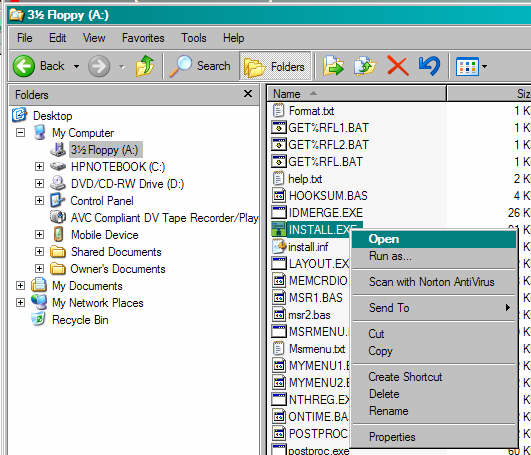 |
|---|
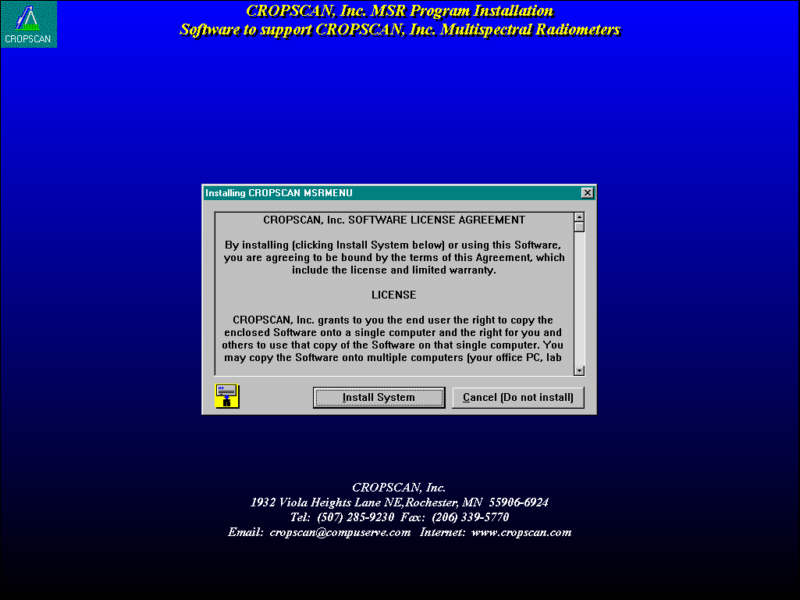 |
|---|
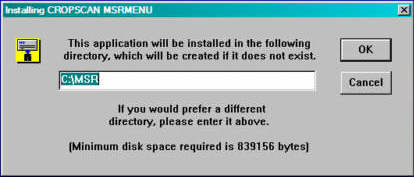 |
|---|
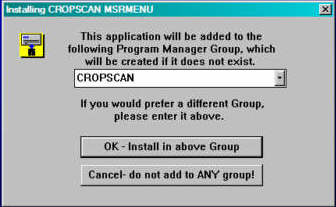 |
|---|
| A progress bar window will display progress of the install: |
|---|
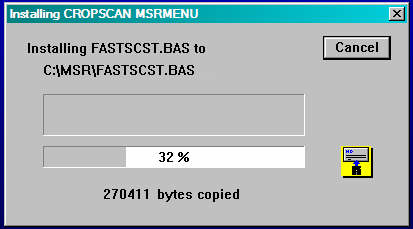 |
 |
|---|
Click the 'Yes - execute' button:
 |
|---|
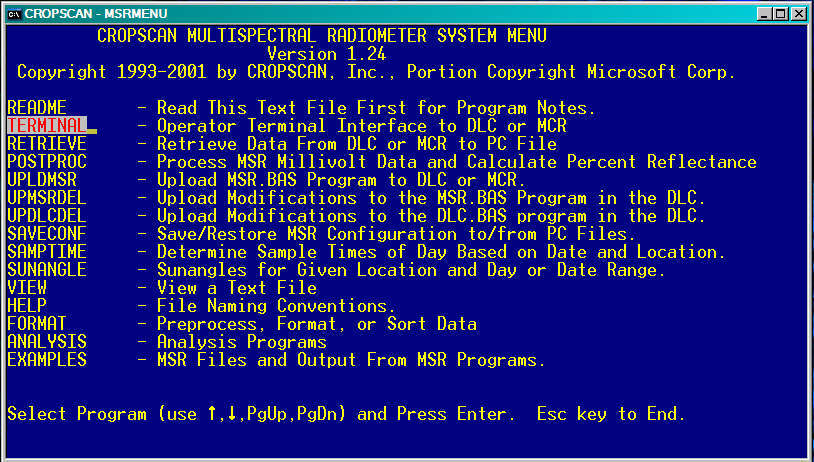 |
|---|
Ignore the copying of the program diskette and do not type then MSRMENU instructions in step 3.
Also, skip the entry of the RECORD command settings on page 8, step 3 and on page 9, step 4, because the items to be recorded were pre-configured prior to the MSR system being shipped.
 CROPSCAN, Inc. Home Page
CROPSCAN, Inc. Home Page