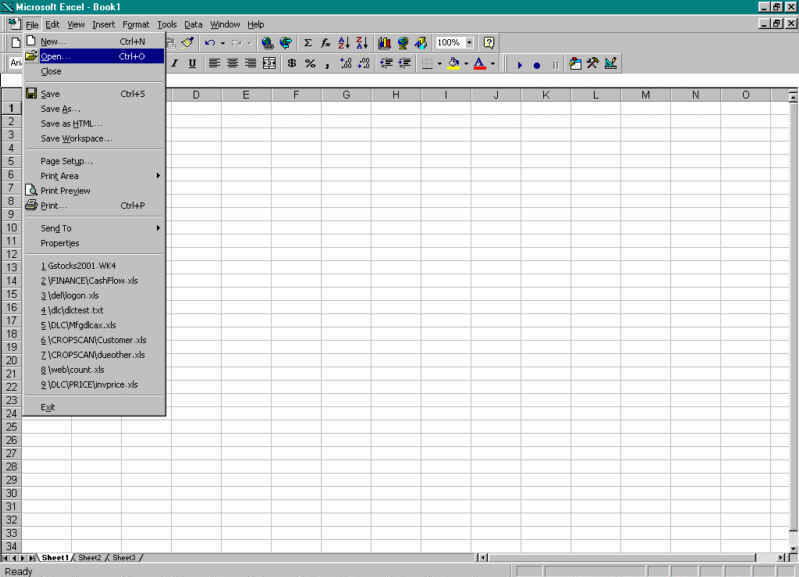
To import an MSR .rfl refelectance file into an Excel spreadsheet do the following:
| Select File pull-down and click on Open: |
|---|
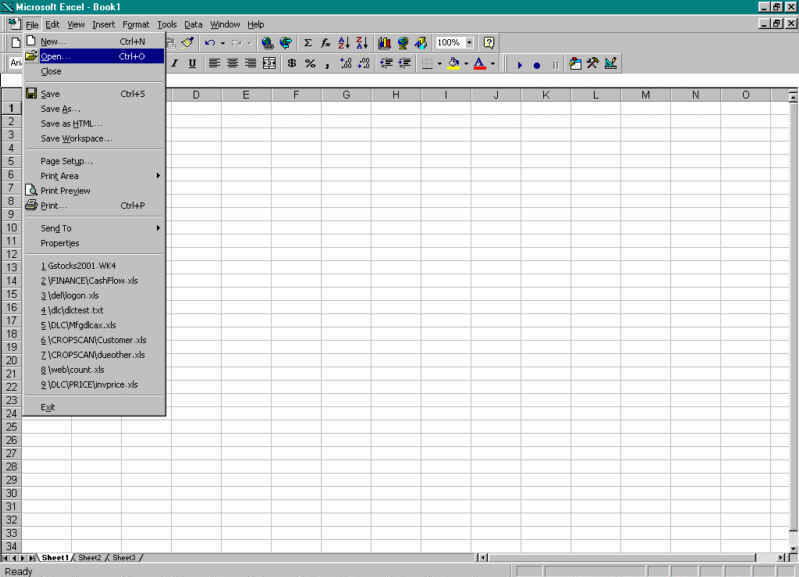 |
| Navigate to MSR folder, select desired .rfl file and click the Open button: |
|---|
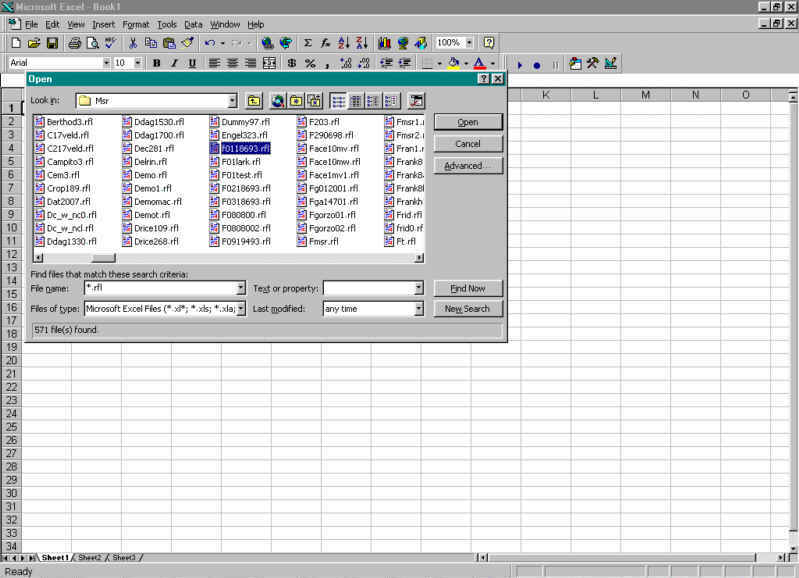 |
| Select Delimited and click on the Next button: |
|---|
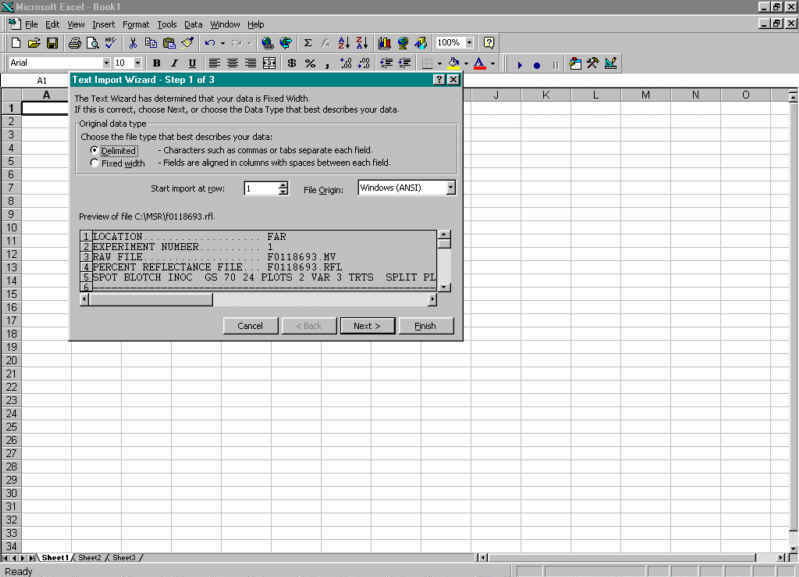 |
| Select Comma (delimited), unselect all other delimitings, and click the Finish button: |
|---|
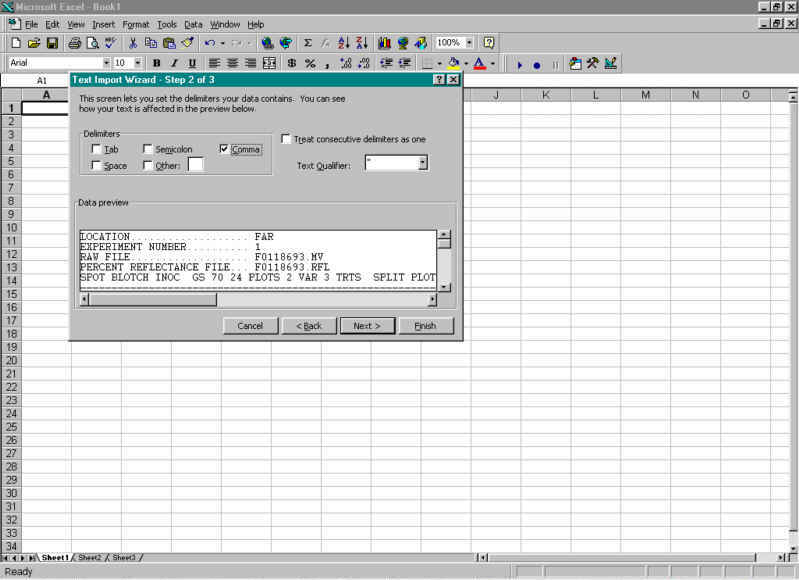 |
| The .rfl file should appear with data in columns, as follows: |
|---|
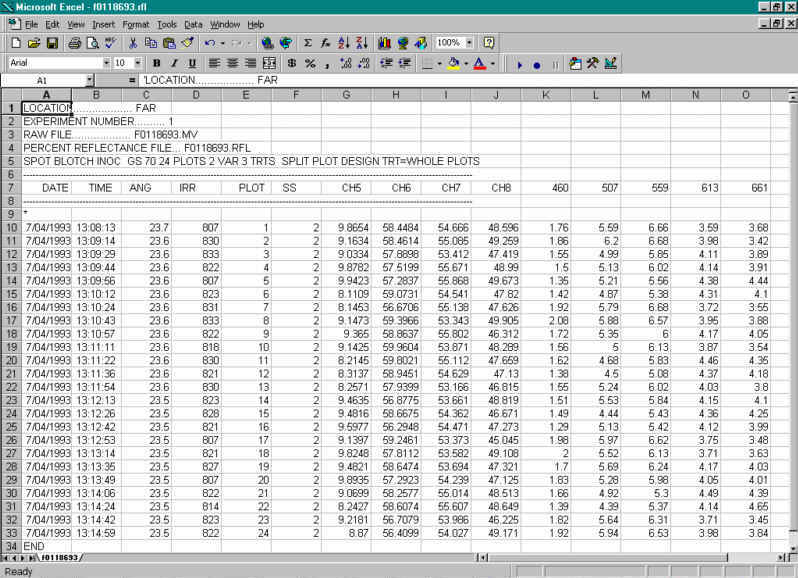 |
| The plot reflectances graph would look like: |
|---|
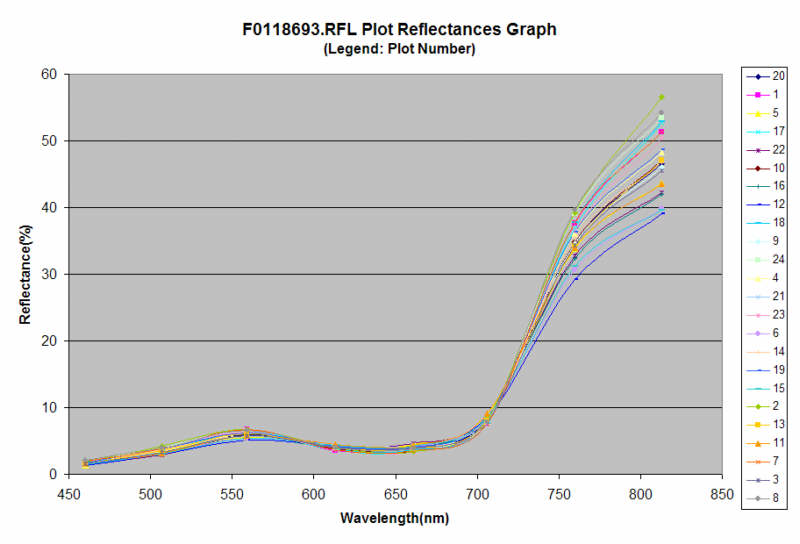 |
 CROPSCAN, Inc. Home Page
CROPSCAN, Inc. Home Page
©2017 CROPSCAN, Inc.
all rights reserved